
Stand Out Online: Visual Branding Tips for Digital Coaches
Chosen theme: Visual Branding Tips for Digital Coaches. Welcome, coach. Today we translate your expertise into a compelling visual identity that attracts the right students, builds trust on sight, and turns attention into action. Subscribe for weekly, coach-specific visual prompts and practical templates.
Build Your Core Visual Identity
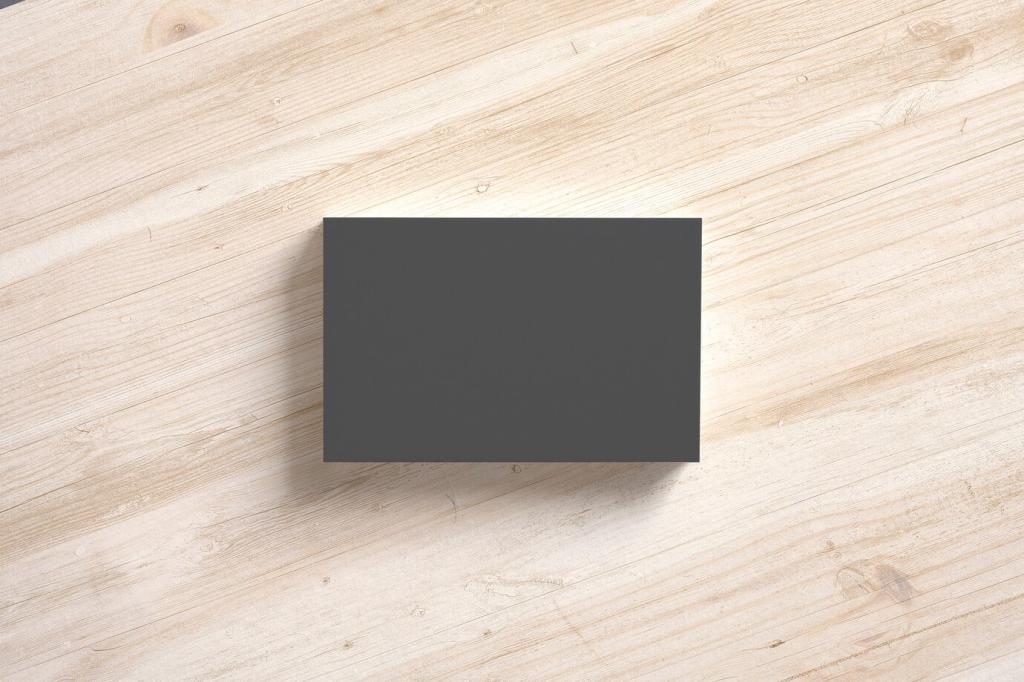
Pick three to five colors using the 60 30 10 rule for balance. Map hues to emotions your coaching promises, like calm focus or decisive action. Ensure contrast meets 4.5 to 1 for body text. Test on bright and dark modes.
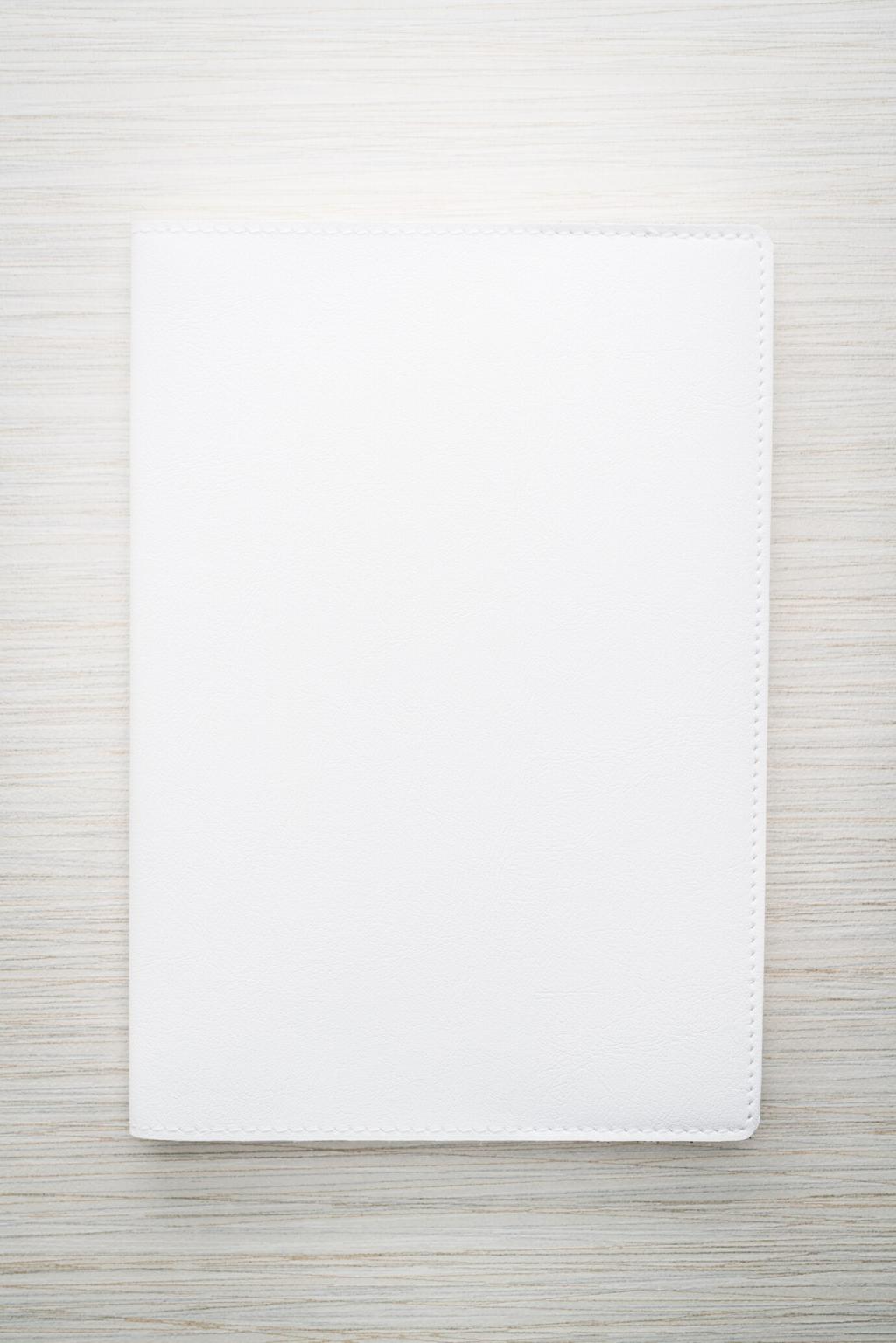
Create a Wordmark and Companion Icon
Craft a clean wordmark for headers and a simple icon or monogram for small spaces. Test clarity at 16 pixels. Ensure one color and reversed variants. Build in Figma, align to a grid, and export crisp vector files.

Document Spacing and Usage Rules
Define clear space using x height, minimum sizes for mobile, and background do and do nots. Include examples of misuse like stretching and drop shadows. Store guidelines where your team and collaborators can easily reference.

Validate Recognition With Quick Tests
Run five second tests with students. Show four alternatives and ask which feels most aligned with your coaching promise. Record first impressions, not preferences. Choose the mark that people recall without prompting.
Use a tidy bookshelf, neutral wall, or fabric backdrop in your accent color. Add one meaningful prop, not clutter. Keep depth of field shallow to separate you from the background. Avoid moire patterns and flicker from certain LEDs.
On Camera: Visual Presence That Builds Trust
Use a three point setup or a big soft key at forty five degrees. Balance color temperature around five thousand kelvin. Face a window if possible. Mitigate glasses glare using higher lights and slight tilt. Consistency signals professionalism.
On Camera: Visual Presence That Builds Trust
Slides and Webinars That Teach Visually
Create master slides for cover, content, exercise, and recap. Lock margins, type scales, and color roles. Design for sixteen by nine. Keep body text large for small screens. Use purposeful whitespace. Export a starter kit for your team.
Slides and Webinars That Teach Visually
Turn your signature method into a clear diagram with consistent icons and colors. Show before after states, progress bars, and checkpoints. Visualize student wins. Repetition across modules deepens memory and strengthens your brand imprint.
Slides and Webinars That Teach Visually
Alternate dense teaching slides with bold single idea slides. Use contrast to highlight actions and key terms. Annotate live, zoom for detail, and pause for reflection. Trigger engagement with polls and quick chats at intentional moments.

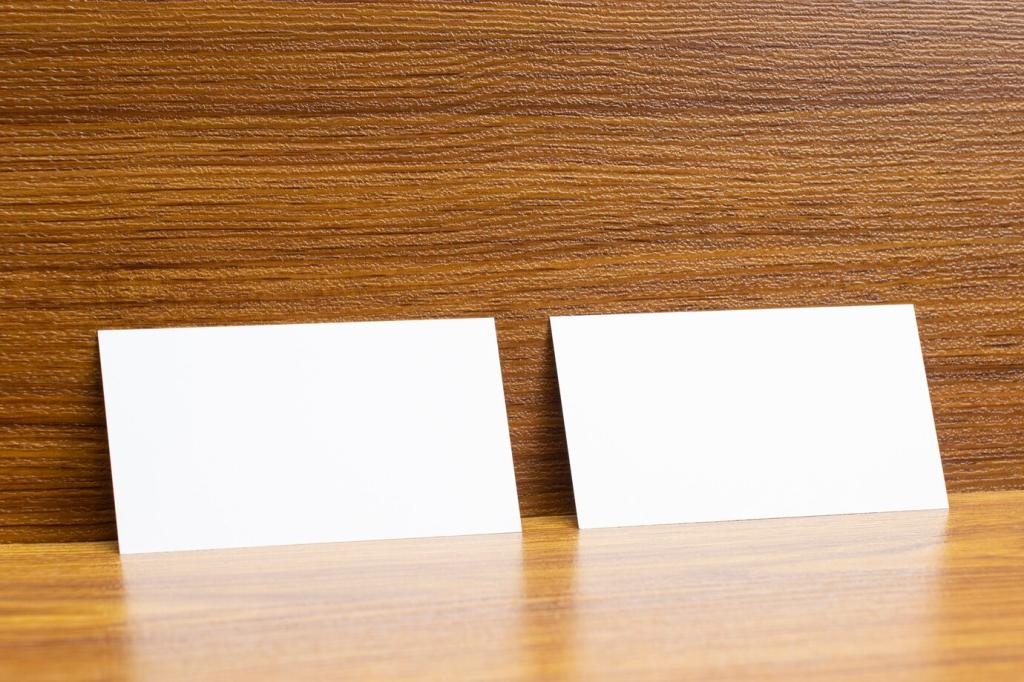
Social Media Consistency Without Creative Burnout
Design cover templates for carousels, reels, and stories using your palette and type scale. Bake in CTA zones and safe areas. Batch produce with variable fields. Maintain alt text and captions that echo your brand voice and clarity.
Social Media Consistency Without Creative Burnout
Lead with expressive portraits, a three word hook, and strong contrast. Align eyes near the top third. Test two variants using watch time, not likes. Update winning thumbnails in your library, and retire inconsistent visual experiments.
This is the heading
Lorem ipsum dolor sit amet, consectetur adipiscing elit. Ut elit tellus, luctus nec ullamcorper mattis, pulvinar dapibus leo.
This is the heading
Lorem ipsum dolor sit amet, consectetur adipiscing elit. Ut elit tellus, luctus nec ullamcorper mattis, pulvinar dapibus leo.
